음성 에이전트 구축
오디오 처리
섹션 제목: “오디오 처리”기본 OpenAIRealtimeWebRTC 같은 일부 전송 레이어는 오디오 입력과 출력을 자동으로 처리합니다. OpenAIRealtimeWebSocket 같은 다른 전송 방식에서는 세션 오디오를 직접 처리해야 합니다:
import { RealtimeAgent, RealtimeSession, TransportLayerAudio,} from '@openai/agents/realtime';
const agent = new RealtimeAgent({ name: 'My agent' });const session = new RealtimeSession(agent);const newlyRecordedAudio = new ArrayBuffer(0);
session.on('audio', (event: TransportLayerAudio) => { // play your audio});
// send new audio to the agentsession.sendAudio(newlyRecordedAudio);세션 구성
섹션 제목: “세션 구성”RealtimeSession 생성 시 또는 connect(...) 호출 시 추가 옵션을 전달해 세션을 구성할 수 있습니다.
import { RealtimeAgent, RealtimeSession } from '@openai/agents/realtime';
const agent = new RealtimeAgent({ name: 'Greeter', instructions: 'Greet the user with cheer and answer questions.',});
const session = new RealtimeSession(agent, { model: 'gpt-realtime', config: { inputAudioFormat: 'pcm16', outputAudioFormat: 'pcm16', inputAudioTranscription: { model: 'gpt-4o-mini-transcribe', }, },});이 전송 레이어는 session과 일치하는 모든 매개변수를 전달할 수 있습니다.
RealtimeSessionConfig에 아직 없는 새로운 매개변수의 경우 providerData를 사용할 수 있습니다. providerData에 전달된 항목은 session 객체의 일부로 직접 전달됩니다.
생성 시 설정할 수 있는 추가 RealtimeSession 옵션:
| Option | Type | Purpose |
|---|---|---|
context | TContext | 세션 컨텍스트에 병합되는 추가 로컬 컨텍스트 |
historyStoreAudio | boolean | 로컬 히스토리 스냅샷에 오디오 데이터를 저장 (기본값: 비활성화) |
outputGuardrails | RealtimeOutputGuardrail[] | 세션의 출력 가드레일 (참고: 가드레일) |
outputGuardrailSettings | RealtimeOutputGuardrailSettings | 가드레일 검사 빈도와 동작 |
tracingDisabled | boolean | 세션에 대한 트레이싱 비활성화 |
groupId | string | 세션 또는 백엔드 실행 전반에 걸쳐 트레이스 그룹화 |
traceMetadata | Record<string, any> | 세션 트레이스에 첨부할 사용자 지정 메타데이터 |
workflowName | string | 트레이스 워크플로의 친숙한 이름 |
automaticallyTriggerResponseForMcpToolCalls | boolean | MCP 도구 호출 완료 시 모델 응답 자동 트리거 (기본값: true) |
toolErrorFormatter | ToolErrorFormatter | 모델에 반환되는 도구 승인 거부 메시지 커스터마이즈 |
핸드오프
섹션 제목: “핸드오프”일반 에이전트와 마찬가지로, 핸드오프를 사용해 에이전트를 여러 에이전트로 분할하고 이들 간을 오케스트레이션하여 에이전트 성능을 개선하고 문제 범위를 더 잘 한정할 수 있습니다.
import { RealtimeAgent } from '@openai/agents/realtime';
const mathTutorAgent = new RealtimeAgent({ name: 'Math Tutor', handoffDescription: 'Specialist agent for math questions', instructions: 'You provide help with math problems. Explain your reasoning at each step and include examples',});
const agent = new RealtimeAgent({ name: 'Greeter', instructions: 'Greet the user with cheer and answer questions.', handoffs: [mathTutorAgent],});일반 에이전트와 달리, 실시간 에이전트의 핸드오프는 약간 다르게 동작합니다. 핸드오프가 수행되면 진행 중인 세션이 새로운 에이전트 구성으로 업데이트됩니다. 이로 인해 에이전트는 진행 중인 대화 히스토리에 자동으로 접근할 수 있으며, 입력 필터는 현재 적용되지 않습니다.
또한 이는 핸드오프의 일부로 voice 또는 model을 변경할 수 없음을 의미합니다. 다른 실시간 에이전트에만 연결할 수 있습니다. 다른 모델이 필요하다면, 예를 들어 gpt-5-mini 같은 추론 모델을 사용하려면 도구를 통한 위임을 사용할 수 있습니다.
일반 에이전트와 마찬가지로, 실시간 에이전트는 작업을 수행하기 위해 도구를 호출할 수 있습니다. Realtime은 함수 도구(로컬에서 실행)와 호스티드 MCP 도구(Realtime API가 원격으로 실행)를 지원합니다. 일반 에이전트에서 사용하는 것과 동일한 tool() 헬퍼로 함수 도구를 정의할 수 있습니다.
import { tool, RealtimeAgent } from '@openai/agents/realtime';import { z } from 'zod';
const getWeather = tool({ name: 'get_weather', description: 'Return the weather for a city.', parameters: z.object({ city: z.string() }), async execute({ city }) { return `The weather in ${city} is sunny.`; },});
const weatherAgent = new RealtimeAgent({ name: 'Weather assistant', instructions: 'Answer weather questions.', tools: [getWeather],});함수 도구는 RealtimeSession과 동일한 환경에서 실행됩니다. 즉, 브라우저에서 세션을 실행 중이면 도구도 브라우저에서 실행됩니다. 민감한 작업이 필요하다면 도구 내에서 백엔드로 HTTP 요청을 수행하세요.
호스티드 MCP 도구는 hostedMcpTool로 구성하며 원격으로 실행됩니다. MCP 도구 가용성이 변경되면 세션이 mcp_tools_changed를 발생시킵니다. MCP 도구 호출 완료 후 세션이 모델 응답을 자동 트리거하지 않도록 하려면 automaticallyTriggerResponseForMcpToolCalls: false로 설정하세요.
도구가 실행되는 동안 에이전트는 사용자의 새로운 요청을 처리할 수 없습니다. 경험을 개선하는 한 가지 방법은 에이전트에게 도구 실행 직전에 이를 알리도록 하거나 시간을 벌기 위해 특정 문구를 말하도록 지시하는 것입니다.
대화 히스토리 접근
섹션 제목: “대화 히스토리 접근”에이전트가 특정 도구를 호출할 때 전달한 인자 외에도, Realtime Session이 추적하는 현재 대화 히스토리의 스냅샷에 접근할 수 있습니다. 이는 현재 대화 상태를 기반으로 더 복잡한 작업을 수행해야 하거나 도구를 통한 위임을 사용할 계획일 때 유용합니다.
import { tool, RealtimeContextData, RealtimeItem,} from '@openai/agents/realtime';import { z } from 'zod';
const parameters = z.object({ request: z.string(),});
const refundTool = tool<typeof parameters, RealtimeContextData>({ name: 'Refund Expert', description: 'Evaluate a refund', parameters, execute: async ({ request }, details) => { // The history might not be available const history: RealtimeItem[] = details?.context?.history ?? []; // making your call to process the refund request },});도구 실행 전 승인
섹션 제목: “도구 실행 전 승인”도구를 needsApproval: true로 정의하면 에이전트가 도구를 실행하기 전에 tool_approval_requested 이벤트를 발생시킵니다.
이 이벤트를 수신하여 사용자에게 도구 호출을 승인하거나 거부할 수 있는 UI를 표시할 수 있습니다.
import { session } from './agent';
session.on('tool_approval_requested', (_context, _agent, request) => { // show a UI to the user to approve or reject the tool call // you can use the `session.approve(...)` or `session.reject(...)` methods to approve or reject the tool call
session.approve(request.approvalItem); // or session.reject(request.rawItem);});가드레일
섹션 제목: “가드레일”가드레일은 에이전트의 발화가 일련의 규칙을 위반했는지 모니터링하고 즉시 응답을 차단하는 방법을 제공합니다. 이러한 가드레일 검사는 에이전트 응답의 전사(transcript)를 기반으로 수행되므로 모델의 텍스트 출력이 활성화되어 있어야 합니다(기본적으로 활성화).
제공한 가드레일은 모델 응답이 반환되는 동안 비동기적으로 실행되며, 예를 들어 “특정 금지어 언급” 같은 사전 정의된 분류 트리거에 따라 응답을 차단할 수 있습니다.
가드레일이 발동되면 세션은 guardrail_tripped 이벤트를 발생시킵니다. 이벤트는 가드레일을 트리거한 itemId를 포함하는 details 객체도 제공합니다.
import { RealtimeOutputGuardrail, RealtimeAgent, RealtimeSession } from '@openai/agents/realtime';
const agent = new RealtimeAgent({ name: 'Greeter', instructions: 'Greet the user with cheer and answer questions.',});
const guardrails: RealtimeOutputGuardrail[] = [ { name: 'No mention of Dom', async execute({ agentOutput }) { const domInOutput = agentOutput.includes('Dom'); return { tripwireTriggered: domInOutput, outputInfo: { domInOutput }, }; }, },];
const guardedSession = new RealtimeSession(agent, { outputGuardrails: guardrails,});기본적으로 가드레일은 100자마다 또는 응답 텍스트가 끝까지 생성되었을 때 실행됩니다. 텍스트를 말로 출력하는 데는 보통 더 오래 걸리므로 대부분의 경우 사용자가 듣기 전에 가드레일이 위반을 포착할 수 있습니다.
이 동작을 수정하려면 세션에 outputGuardrailSettings 객체를 전달하면 됩니다.
import { RealtimeAgent, RealtimeSession } from '@openai/agents/realtime';
const agent = new RealtimeAgent({ name: 'Greeter', instructions: 'Greet the user with cheer and answer questions.',});
const guardedSession = new RealtimeSession(agent, { outputGuardrails: [ /*...*/ ], outputGuardrailSettings: { debounceTextLength: 500, // run guardrail every 500 characters or set it to -1 to run it only at the end },});턴 감지 / 음성 활동 감지
섹션 제목: “턴 감지 / 음성 활동 감지”Realtime Session은 사용자가 말할 때를 자동으로 감지하고 Realtime API의 기본 제공 voice activity detection 모드를 사용해 새로운 턴을 트리거합니다.
turnDetection 객체를 세션에 전달하여 음성 활동 감지 모드를 변경할 수 있습니다.
import { RealtimeSession } from '@openai/agents/realtime';import { agent } from './agent';
const session = new RealtimeSession(agent, { model: 'gpt-realtime', config: { turnDetection: { type: 'semantic_vad', eagerness: 'medium', createResponse: true, interruptResponse: true, }, },});턴 감지 설정을 조정하면 원치 않는 인터럽션(중단 처리)과 침묵 처리에 도움이 됩니다. 다양한 설정에 대한 자세한 내용은 Realtime API documentation를 참고하세요
인터럽션(중단 처리)
섹션 제목: “인터럽션(중단 처리)”기본 제공 음성 활동 감지를 사용할 때, 사용자가 에이전트의 발화 중에 말을 시작하면 자동으로
에이전트가 이를 감지하고 말한 내용에 따라 컨텍스트를 업데이트합니다. 또한
audio_interrupted 이벤트를 발생시킵니다. 이는 모든 오디오 재생을 즉시 중지하는 데 사용할 수 있습니다(웹소켓 연결에만 적용).
import { session } from './agent';
session.on('audio_interrupted', () => { // handle local playback interruption});수동 인터럽션을 수행하고 싶다면, 예를 들어 UI에 “중지” 버튼을 제공하려면
interrupt()를 수동으로 호출할 수 있습니다:
import { session } from './agent';
session.interrupt();// this will still trigger the `audio_interrupted` event for you// to cut off the audio playback when using WebSockets어느 경우든 Realtime Session은 에이전트의 생성 중단, 사용자에게 말한 내용에 대한 지식 절단, 히스토리 업데이트를 모두 처리합니다.
에이전트에 WebRTC로 연결하는 경우 오디오 출력도 지워집니다. WebSocket을 사용하는 경우, 재생 대기열에 있는 오디오의 재생을 중지하는 처리는 직접 해야 합니다.
텍스트 입력
섹션 제목: “텍스트 입력”에이전트에 텍스트 입력을 보내려면 RealtimeSession의 sendMessage 메서드를 사용할 수 있습니다.
이는 사용자가 에이전트와 두 가지 모달리티로 상호작용할 수 있도록 하거나, 대화에 추가 컨텍스트를 제공하려는 경우에 유용합니다.
import { RealtimeSession, RealtimeAgent } from '@openai/agents/realtime';
const agent = new RealtimeAgent({ name: 'Assistant',});
const session = new RealtimeSession(agent, { model: 'gpt-realtime',});
session.sendMessage('Hello, how are you?');대화 히스토리 관리
섹션 제목: “대화 히스토리 관리”RealtimeSession은 history 속성에서 대화 히스토리를 자동으로 관리합니다:
이를 사용해 고객에게 히스토리를 렌더링하거나 추가 작업을 수행할 수 있습니다. 대화 중에는 이
히스토리가 지속적으로 변경되므로 history_updated 이벤트를 수신할 수 있습니다.
히스토리를 수정하고 싶다면, 예를 들어 메시지를 완전히 제거하거나 전사를 업데이트하려면
updateHistory 메서드를 사용할 수 있습니다.
import { RealtimeSession, RealtimeAgent } from '@openai/agents/realtime';
const agent = new RealtimeAgent({ name: 'Assistant',});
const session = new RealtimeSession(agent, { model: 'gpt-realtime',});
await session.connect({ apiKey: '<client-api-key>' });
// listening to the history_updated eventsession.on('history_updated', (history) => { // returns the full history of the session console.log(history);});
// Option 1: explicit settingsession.updateHistory([ /* specific history */]);
// Option 2: override based on current state like removing all agent messagessession.updateHistory((currentHistory) => { return currentHistory.filter( (item) => !(item.type === 'message' && item.role === 'assistant'), );});제한 사항
섹션 제목: “제한 사항”- 현재로서는 함수 도구 호출을 사후에 업데이트/변경할 수 없습니다
- 히스토리의 텍스트 출력에는 전사와 텍스트 모달리티 활성화가 필요합니다
- 인터럽션으로 인해 잘린 응답에는 전사가 없습니다
도구를 통한 위임
섹션 제목: “도구를 통한 위임”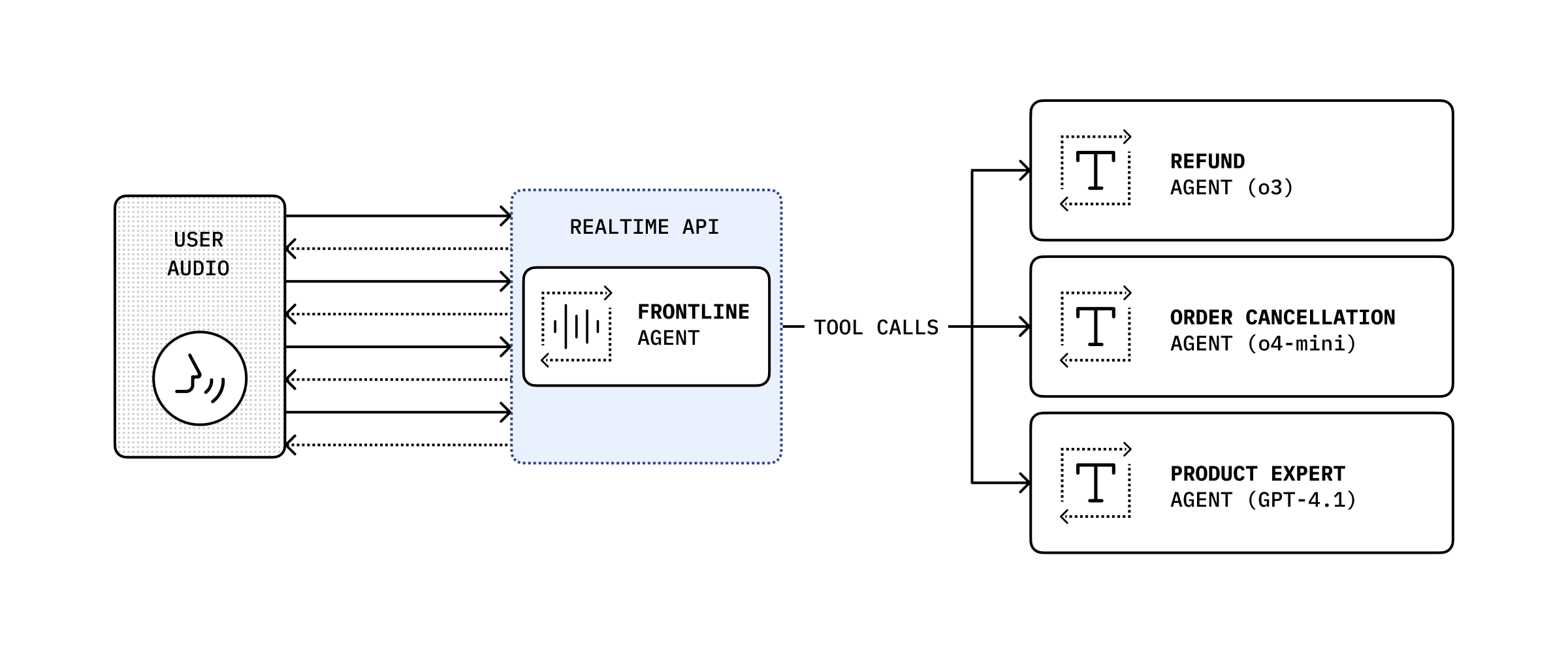
대화 히스토리와 도구 호출을 결합하여, 더 복잡한 작업을 수행하기 위해 대화를 다른 백엔드 에이전트에 위임하고 그 결과를 사용자에게 다시 전달할 수 있습니다.
import { RealtimeAgent, RealtimeContextData, tool,} from '@openai/agents/realtime';import { handleRefundRequest } from './serverAgent';import z from 'zod';
const refundSupervisorParameters = z.object({ request: z.string(),});
const refundSupervisor = tool< typeof refundSupervisorParameters, RealtimeContextData>({ name: 'escalateToRefundSupervisor', description: 'Escalate a refund request to the refund supervisor', parameters: refundSupervisorParameters, execute: async ({ request }, details) => { // This will execute on the server return handleRefundRequest(request, details?.context?.history ?? []); },});
const agent = new RealtimeAgent({ name: 'Customer Support', instructions: 'You are a customer support agent. If you receive any requests for refunds, you need to delegate to your supervisor.', tools: [refundSupervisor],});아래 코드는 서버에서 실행됩니다. 이 예에서는 Next.js의 server actions를 통해 실행됩니다.
// This runs on the serverimport 'server-only';
import { Agent, run } from '@openai/agents';import type { RealtimeItem } from '@openai/agents/realtime';import z from 'zod';
const agent = new Agent({ name: 'Refund Expert', instructions: 'You are a refund expert. You are given a request to process a refund and you need to determine if the request is valid.', model: 'gpt-5-mini', outputType: z.object({ reasong: z.string(), refundApproved: z.boolean(), }),});
export async function handleRefundRequest( request: string, history: RealtimeItem[],) { const input = `The user has requested a refund.
The request is: ${request}
Current conversation history:${JSON.stringify(history, null, 2)}`.trim();
const result = await run(agent, input);
return JSON.stringify(result.finalOutput, null, 2);}